A cross platform button subclass for selecting colors. More...
#include <qgscolorbutton.h>
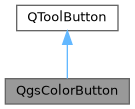
Public Types | |
| enum | Behavior { ShowDialog = 0 , SignalOnly } |
| Specifies the behavior when the button is clicked. More... | |
Public Slots | |
| void | activatePicker () |
| Activates the color picker tool, which allows for sampling a color from anywhere on the screen. | |
| void | copyColor () |
| Copies the current color to the clipboard. | |
| void | pasteColor () |
| Pastes a color from the clipboard to the color button. | |
| void | setButtonBackground (const QColor &color=QColor()) |
| Sets the background pixmap for the button based upon color and transparency. | |
| void | setColor (const QColor &color) |
| Sets the current color for the button. | |
| void | setToDefaultColor () |
| Sets color to the button's default color, if set. | |
| void | setToNoColor () |
| Sets color to a totally transparent color. | |
| void | setToNull () |
| Sets color to null. | |
| void | unlink () |
| Unlinks the button from a project color. | |
Signals | |
| void | cleared () |
| Emitted when the color is cleared (set to null). | |
| void | colorChanged (const QColor &color) |
| Emitted whenever a new color is set for the button. | |
| void | colorClicked (const QColor &color) |
| Emitted when the button is clicked, if the button's behavior is set to SignalOnly. | |
| void | unlinked () |
| Emitted when the color is unlinked, e.g. | |
Public Member Functions | |
| QgsColorButton (QWidget *parent=nullptr, const QString &cdt=QString(), QgsColorSchemeRegistry *registry=nullptr) | |
| Construct a new color ramp button. | |
| bool | allowOpacity () const |
| Returns whether opacity modification (transparency) is permitted for the color. | |
| Behavior | behavior () const |
| Returns the behavior for when the button is clicked. | |
| QColor | color () const |
| Returns the currently selected color. | |
| QString | colorDialogTitle () const |
| Returns the title for the color chooser dialog window. | |
| QgsColorSchemeRegistry * | colorSchemeRegistry () |
| Returns the color scheme registry for the button, which controls the color swatch grids that are shown in the button's drop-down menu. | |
| QString | context () const |
| Returns the context string for the color button. | |
| QColor | defaultColor () const |
| Returns the default color for the button, which is shown in the button's drop-down menu for the "default color" option. | |
| bool | isNull () const |
Returns true if the current color is null. | |
| QString | linkedProjectColorName () const |
| Returns the linked project color name, if set. | |
| void | linkToProjectColor (const QString &name) |
| Sets the button to link to an existing project color, by color name. | |
| QSize | minimumSizeHint () const override |
| QString | noColorString () const |
| Returns the string used for the "no color" option in the button's drop-down menu. | |
| void | setAllowOpacity (bool allowOpacity) |
| Sets whether opacity modification (transparency) is permitted for the color. | |
| void | setBehavior (Behavior behavior) |
| Sets the behavior for when the button is clicked. | |
| void | setColorDialogTitle (const QString &title) |
| Set the title for the color chooser dialog window. | |
| void | setColorSchemeRegistry (QgsColorSchemeRegistry *registry) |
| Sets the color scheme registry for the button, which controls the color swatch grids that are shown in the button's drop-down menu. | |
| void | setContext (const QString &context) |
| Sets the context string for the color button. | |
| void | setDefaultColor (const QColor &color) |
| Sets the default color for the button, which is shown in the button's drop-down menu for the "default color" option. | |
| void | setNoColorString (const QString &noColorString) |
| Sets the string to use for the "no color" option in the button's drop-down menu. | |
| void | setShowMenu (bool showMenu) |
| Sets whether the drop-down menu should be shown for the button. | |
| void | setShowNoColor (const bool showNoColorOption) |
| Sets whether the "no color" option should be shown in the button's drop-down menu. | |
| void | setShowNull (bool showNull, const QString &nullString=QString()) |
| Sets whether a set to null (clear) option is shown in the button's drop-down menu. | |
| bool | showMenu () const |
| Returns whether the drop-down menu is shown for the button. | |
| bool | showNoColor () const |
| Returns whether the "no color" option is shown in the button's drop-down menu. | |
| bool | showNull () const |
| Returns whether the set to null (clear) option is shown in the button's drop-down menu. | |
| QSize | sizeHint () const override |
Static Public Member Functions | |
| static QPixmap | createMenuIcon (const QColor &color, bool showChecks=true) |
| Creates an icon for displaying a color in a drop-down menu. | |
Protected Member Functions | |
| void | changeEvent (QEvent *e) override |
| void | dragEnterEvent (QDragEnterEvent *e) override |
| Reimplemented to accept dragged colors. | |
| void | dragLeaveEvent (QDragLeaveEvent *e) override |
| Reimplemented to reset button appearance after drag leave. | |
| void | dropEvent (QDropEvent *e) override |
| Reimplemented to accept dropped colors. | |
| bool | event (QEvent *e) override |
| void | keyPressEvent (QKeyEvent *e) override |
| Reimplemented to allow canceling color pick via keypress, and sample via space bar press. | |
| void | mouseMoveEvent (QMouseEvent *e) override |
| Reimplemented to allow dragging colors from button. | |
| void | mousePressEvent (QMouseEvent *e) override |
| Reimplemented to detect right mouse button clicks on the color button and allow dragging colors. | |
| void | mouseReleaseEvent (QMouseEvent *e) override |
| Reimplemented to allow color picking. | |
| void | resizeEvent (QResizeEvent *event) override |
| void | showEvent (QShowEvent *e) override |
| void | wheelEvent (QWheelEvent *event) override |
Static Protected Member Functions | |
| static const QPixmap & | transparentBackground () |
| Returns a checkboard pattern pixmap for use as a background to transparent colors. | |
Properties | |
| bool | allowOpacity |
| Behavior | behavior |
| QColor | color |
| QString | colorDialogTitle |
| QString | context |
| QColor | defaultColor |
| QString | noColorString |
| bool | showMenu |
| bool | showNoColor |
Friends | |
| class | QgsColorTooltip |
Detailed Description
A cross platform button subclass for selecting colors.
Will open a color chooser dialog when clicked.
Offers live updates to button from color chooser dialog. An attached drop-down menu allows for copying and pasting colors, picking colors from the screen, and selecting colors from color swatch grids.
Definition at line 37 of file qgscolorbutton.h.
Member Enumeration Documentation
◆ Behavior
Specifies the behavior when the button is clicked.
| Enumerator | |
|---|---|
| ShowDialog | Show a color picker dialog when clicked. |
| SignalOnly | Emit colorClicked signal only, no dialog. |
Definition at line 64 of file qgscolorbutton.h.
Constructor & Destructor Documentation
◆ QgsColorButton()
| QgsColorButton::QgsColorButton | ( | QWidget * | parent = nullptr, |
| const QString & | cdt = QString(), |
||
| QgsColorSchemeRegistry * | registry = nullptr |
||
| ) |
Construct a new color ramp button.
Use parent to attach a parent QWidget to the dialog. Use cdt string to define the title to show in the color ramp dialog Use a color scheme registry for color swatch grids to show in the drop-down menu. If not specified, the button will use the global color scheme registry instead
Definition at line 44 of file qgscolorbutton.cpp.
Member Function Documentation
◆ activatePicker
|
slot |
Activates the color picker tool, which allows for sampling a color from anywhere on the screen.
Definition at line 761 of file qgscolorbutton.cpp.
◆ allowOpacity()
|
inline |
Returns whether opacity modification (transparency) is permitted for the color.
- Returns
trueif opacity modification is allowed
- See also
- setAllowOpacity()
Definition at line 104 of file qgscolorbutton.h.
◆ behavior()
|
inline |
Returns the behavior for when the button is clicked.
- Returns
- behavior when button is clicked
- See also
- setBehavior
Definition at line 148 of file qgscolorbutton.h.
◆ changeEvent()
|
overrideprotected |
Definition at line 586 of file qgscolorbutton.cpp.
◆ cleared
|
signal |
◆ color()
| QColor QgsColorButton::color | ( | ) | const |
Returns the currently selected color.
- Returns
- currently selected color
- See also
- setColor
Definition at line 773 of file qgscolorbutton.cpp.
◆ colorChanged
|
signal |
Emitted whenever a new color is set for the button.
The color is always valid. In case the new color is the same no signal is emitted, to avoid infinite loops.
- Parameters
-
color New color
◆ colorClicked
|
signal |
Emitted when the button is clicked, if the button's behavior is set to SignalOnly.
- Parameters
-
color button color
- See also
- setBehavior
- behavior
◆ colorDialogTitle()
| QString QgsColorButton::colorDialogTitle | ( | ) | const |
Returns the title for the color chooser dialog window.
- Returns
- title for the color chooser dialog
- See also
- setColorDialogTitle
Definition at line 791 of file qgscolorbutton.cpp.
◆ colorSchemeRegistry()
|
inline |
Returns the color scheme registry for the button, which controls the color swatch grids that are shown in the button's drop-down menu.
- Returns
- color scheme registry for the button. If returned value is 0 then all color swatch grids are hidden from the button's drop-down menu.
- See also
- setColorSchemeRegistry
Definition at line 267 of file qgscolorbutton.h.
◆ context()
|
inline |
Returns the context string for the color button.
The context string is passed to all color swatch grids shown in the button's drop-down menu, to allow them to customize their display colors based on the context.
- Returns
- context string for the color button's color swatch grids
- See also
- setContext
Definition at line 249 of file qgscolorbutton.h.
◆ copyColor
|
slot |
Copies the current color to the clipboard.
- See also
- pasteColor
Definition at line 741 of file qgscolorbutton.cpp.
◆ createMenuIcon()
|
static |
Creates an icon for displaying a color in a drop-down menu.
If showChecks set to true, then a checkboard pattern will be shown behind semi-transparent colors.
- Since
- QGIS 3.6
Definition at line 424 of file qgscolorbutton.cpp.
◆ defaultColor()
|
inline |
Returns the default color for the button, which is shown in the button's drop-down menu for the "default color" option.
- Returns
- default color for the button. Returns an invalid QColor if the default color option is disabled.
- See also
- setDefaultColor
Definition at line 166 of file qgscolorbutton.h.
◆ dragEnterEvent()
|
overrideprotected |
Reimplemented to accept dragged colors.
Definition at line 347 of file qgscolorbutton.cpp.
◆ dragLeaveEvent()
|
overrideprotected |
Reimplemented to reset button appearance after drag leave.
Definition at line 365 of file qgscolorbutton.cpp.
◆ dropEvent()
|
overrideprotected |
Reimplemented to accept dropped colors.
Definition at line 372 of file qgscolorbutton.cpp.
◆ event()
|
overrideprotected |
Definition at line 169 of file qgscolorbutton.cpp.
◆ isNull()
| bool QgsColorButton::isNull | ( | ) | const |
Returns true if the current color is null.
- See also
- setShowNull()
- showNull()
Definition at line 827 of file qgscolorbutton.cpp.
◆ keyPressEvent()
|
overrideprotected |
Reimplemented to allow canceling color pick via keypress, and sample via space bar press.
Definition at line 334 of file qgscolorbutton.cpp.
◆ linkedProjectColorName()
|
inline |
Returns the linked project color name, if set.
- See also
- linkToProjectColor()
- Since
- QGIS 3.6
Definition at line 291 of file qgscolorbutton.h.
◆ linkToProjectColor()
| void QgsColorButton::linkToProjectColor | ( | const QString & | name | ) |
Sets the button to link to an existing project color, by color name.
This changes the behavior of the button to a "linked" mode. Specifically, the button will show the linked color and respond to changes in the project color scheme by refreshing the displayed color automatically. Additionally, the button's menu will show items specific to linked color mode, including an option to "unlink" from the project color.
- See also
- linkedProjectColorName()
- unlink()
- Since
- QGIS 3.6
Definition at line 832 of file qgscolorbutton.cpp.
◆ minimumSizeHint()
|
override |
Definition at line 76 of file qgscolorbutton.cpp.
◆ mouseMoveEvent()
|
overrideprotected |
Reimplemented to allow dragging colors from button.
Definition at line 243 of file qgscolorbutton.cpp.
◆ mousePressEvent()
|
overrideprotected |
Reimplemented to detect right mouse button clicks on the color button and allow dragging colors.
Definition at line 194 of file qgscolorbutton.cpp.
◆ mouseReleaseEvent()
|
overrideprotected |
Reimplemented to allow color picking.
Definition at line 279 of file qgscolorbutton.cpp.
◆ noColorString()
|
inline |
Returns the string used for the "no color" option in the button's drop-down menu.
- Returns
- string used for the "no color" menu option
- See also
- setNoColorString
- showNoColor
- Note
- The "no color" option is only shown if the color button is set to show an alpha channel in the color dialog
Definition at line 231 of file qgscolorbutton.h.
◆ pasteColor
|
slot |
Pastes a color from the clipboard to the color button.
If clipboard does not contain a valid color or string representation of a color, then no change is applied.
- See also
- copyColor
Definition at line 750 of file qgscolorbutton.cpp.
◆ resizeEvent()
|
overrideprotected |
Definition at line 613 of file qgscolorbutton.cpp.
◆ setAllowOpacity()
| void QgsColorButton::setAllowOpacity | ( | bool | allowOpacity | ) |
Sets whether opacity modification (transparency) is permitted for the color.
Defaults to false.
- Parameters
-
allowOpacity set to trueto allow opacity modification
- See also
- allowOpacity()
Definition at line 781 of file qgscolorbutton.cpp.
◆ setBehavior()
| void QgsColorButton::setBehavior | ( | const QgsColorButton::Behavior | behavior | ) |
Sets the behavior for when the button is clicked.
The default behavior is to show a color picker dialog.
- Parameters
-
behavior behavior when button is clicked
- See also
- behavior
Definition at line 806 of file qgscolorbutton.cpp.
◆ setButtonBackground
|
slot |
Sets the background pixmap for the button based upon color and transparency.
Call directly to update background after adding/removing QColorDialog::ShowAlphaChannel option but the color has not changed, i.e. setColor() wouldn't update button and you want the button to retain the set color's alpha component regardless
- Parameters
-
color Color for button background. If no color is specified, the button's current color will be used
Definition at line 645 of file qgscolorbutton.cpp.
◆ setColor
|
slot |
Sets the current color for the button.
Will emit a colorChanged signal if the color is different to the previous color.
- Parameters
-
color new color for the button
- See also
- color
Definition at line 621 of file qgscolorbutton.cpp.
◆ setColorDialogTitle()
| void QgsColorButton::setColorDialogTitle | ( | const QString & | title | ) |
Set the title for the color chooser dialog window.
- Parameters
-
title Title for the color chooser dialog
- See also
- colorDialogTitle
Definition at line 786 of file qgscolorbutton.cpp.
◆ setColorSchemeRegistry()
|
inline |
Sets the color scheme registry for the button, which controls the color swatch grids that are shown in the button's drop-down menu.
- Parameters
-
registry color scheme registry for the button. Set to 0 to hide all color swatch grids from the button's drop-down menu.
- See also
- colorSchemeRegistry
Definition at line 258 of file qgscolorbutton.h.
◆ setContext()
|
inline |
Sets the context string for the color button.
The context string is passed to all color swatch grids shown in the button's drop-down menu, to allow them to customize their display colors based on the context.
- Parameters
-
context context string for the color button's color swatch grids
- See also
- context
Definition at line 240 of file qgscolorbutton.h.
◆ setDefaultColor()
| void QgsColorButton::setDefaultColor | ( | const QColor & | color | ) |
Sets the default color for the button, which is shown in the button's drop-down menu for the "default color" option.
- Parameters
-
color default color for the button. Set to an invalid QColor to disable the default color option.
- See also
- defaultColor
Definition at line 811 of file qgscolorbutton.cpp.
◆ setNoColorString()
|
inline |
Sets the string to use for the "no color" option in the button's drop-down menu.
- Parameters
-
noColorString string to use for the "no color" menu option
- See also
- noColorString
- setShowNoColor
- Note
- The "no color" option is only shown if the color button is set to show an alpha channel in the color dialog
Definition at line 198 of file qgscolorbutton.h.
◆ setShowMenu()
| void QgsColorButton::setShowMenu | ( | bool | showMenu | ) |
Sets whether the drop-down menu should be shown for the button.
The default behavior is to show the menu.
- Parameters
-
showMenu set to falseto hide the drop-down menu
- See also
- showMenu
Definition at line 796 of file qgscolorbutton.cpp.
◆ setShowNoColor()
|
inline |
Sets whether the "no color" option should be shown in the button's drop-down menu.
If selected, the "no color" option sets the color button's color to a totally transparent color.
- Parameters
-
showNoColorOption set to trueto show the no color option. This is disabled by default.
- See also
- showNoColor
- setNoColorString
- Note
- The "no color" option is only shown if the color button is set to show an alpha channel in the color dialog
Definition at line 177 of file qgscolorbutton.h.
◆ setShowNull()
| void QgsColorButton::setShowNull | ( | bool | showNull, |
| const QString & | nullString = QString() |
||
| ) |
Sets whether a set to null (clear) option is shown in the button's drop-down menu.
- Parameters
-
showNull set to trueto show a null optionnullString translated string to use for the null option. If not set, a default "Clear Color" string will be used.
- See also
- showNull()
- isNull()
Definition at line 816 of file qgscolorbutton.cpp.
◆ setToDefaultColor
|
slot |
Sets color to the button's default color, if set.
- See also
- setDefaultColor
- defaultColor
- setToNull()
Definition at line 147 of file qgscolorbutton.cpp.
◆ setToNoColor
|
slot |
Sets color to a totally transparent color.
- Note
- If the color button is not set to show an opacity channel in the color dialog then the color will not be changed.
- See also
- setToNull()
Definition at line 187 of file qgscolorbutton.cpp.
◆ setToNull
|
slot |
Sets color to null.
Definition at line 157 of file qgscolorbutton.cpp.
◆ showEvent()
|
overrideprotected |
Definition at line 607 of file qgscolorbutton.cpp.
◆ showMenu()
|
inline |
Returns whether the drop-down menu is shown for the button.
- Returns
trueif drop-down menu is shown
- See also
- setShowMenu
Definition at line 133 of file qgscolorbutton.h.
◆ showNoColor()
|
inline |
Returns whether the "no color" option is shown in the button's drop-down menu.
If selected, the "no color" option sets the color button's color to a totally transparent color.
- Returns
trueif the no color option is shown.
- See also
- setShowNoColor
- noColorString
- Note
- The "no color" option is only shown if the color button is set to show an alpha channel in the color dialog
Definition at line 188 of file qgscolorbutton.h.
◆ showNull()
| bool QgsColorButton::showNull | ( | ) | const |
Returns whether the set to null (clear) option is shown in the button's drop-down menu.
- See also
- setShowNull()
- isNull()
Definition at line 822 of file qgscolorbutton.cpp.
◆ sizeHint()
|
override |
Definition at line 81 of file qgscolorbutton.cpp.
◆ transparentBackground()
|
staticprotected |
Returns a checkboard pattern pixmap for use as a background to transparent colors.
Definition at line 86 of file qgscolorbutton.cpp.
◆ unlink
|
slot |
Unlinks the button from a project color.
- See also
- unlinked()
- linkToProjectColor()
- Since
- QGIS 3.6
Definition at line 163 of file qgscolorbutton.cpp.
◆ unlinked
|
signal |
Emitted when the color is unlinked, e.g.
when it was previously set to link to a project color and is now no longer linked.
- See also
- unlink()
- linkToProjectColor()
- Since
- QGIS 3.6
◆ wheelEvent()
|
overrideprotected |
Definition at line 389 of file qgscolorbutton.cpp.
Friends And Related Symbol Documentation
◆ QgsColorTooltip
|
friend |
Definition at line 538 of file qgscolorbutton.h.
Property Documentation
◆ allowOpacity
|
readwrite |
Definition at line 52 of file qgscolorbutton.h.
◆ behavior
|
readwrite |
Definition at line 54 of file qgscolorbutton.h.
◆ color
|
readwrite |
Definition at line 51 of file qgscolorbutton.h.
◆ colorDialogTitle
|
readwrite |
Definition at line 50 of file qgscolorbutton.h.
◆ context
|
readwrite |
Definition at line 58 of file qgscolorbutton.h.
◆ defaultColor
|
readwrite |
Definition at line 55 of file qgscolorbutton.h.
◆ noColorString
|
readwrite |
Definition at line 57 of file qgscolorbutton.h.
◆ showMenu
|
readwrite |
Definition at line 53 of file qgscolorbutton.h.
◆ showNoColor
|
readwrite |
Definition at line 56 of file qgscolorbutton.h.
The documentation for this class was generated from the following files:
- /build/qgis-3.99.0+git20250718+f78f5286a64+99sid/src/gui/qgscolorbutton.h
- /build/qgis-3.99.0+git20250718+f78f5286a64+99sid/src/gui/qgscolorbutton.cpp