A widget for previewing an expression result. More...
#include <qgsexpressionpreviewwidget.h>
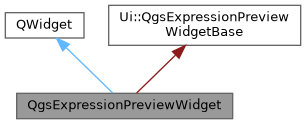
Public Slots | |
| void | setCurrentFeature (const QgsFeature &feature) |
| sets the current feature used | |
Signals | |
| void | evalErrorChanged () |
Will be set to true if the current expression text reported an eval error with the context. | |
| void | expressionParsed (bool isValid) |
| Emitted when the user changes the expression in the widget. | |
| void | parserErrorChanged () |
Will be set to true if the current expression text reported a parser error with the context. | |
| void | toolTipChanged (const QString &toolTip) |
| Emitted whenever the tool tip changed. | |
Public Member Functions | |
| QgsExpressionPreviewWidget (QWidget *parent=nullptr) | |
| Constructor. | |
| QString | currentPreviewText () const |
| Returns the current expression result preview text. | |
| bool | evalError () const |
Will be set to true if the current expression text reported an eval error with the context. | |
| QgsExpressionContext | expressionContext () const |
| Returns the expression context for the widget. | |
| bool | parserError () const |
Will be set to true if the current expression text reports a parser error with the context. | |
| QList< QgsExpression::ParserError > | parserErrors () const |
| Returns the expression parser errors. | |
| const QgsExpressionNode * | rootNode () const |
| Returns the root node of the expression. | |
| void | setCustomPreviewGenerator (const QString &label, const QList< QPair< QString, QVariant > > &choices, const std::function< QgsExpressionContext(const QVariant &)> &previewContextGenerator) |
| Sets the widget to run using a custom preview generator. | |
| void | setExpressionContext (const QgsExpressionContext &context) |
| Sets the expression context for the widget. | |
| void | setExpressionText (const QString &expression) |
| Sets the expression. | |
| void | setGeomCalculator (const QgsDistanceArea &da) |
| Sets geometry calculator used in distance/area calculations. | |
| void | setLayer (QgsVectorLayer *layer) |
| Sets the layer used in the preview. | |
Detailed Description
A widget for previewing an expression result.
If the layer is set, one can browse across features to see the different outputs.
- Since
- QGIS 3.14
Definition at line 41 of file qgsexpressionpreviewwidget.h.
Constructor & Destructor Documentation
◆ QgsExpressionPreviewWidget()
|
explicit |
Constructor.
Definition at line 27 of file qgsexpressionpreviewwidget.cpp.
Member Function Documentation
◆ currentPreviewText()
| QString QgsExpressionPreviewWidget::currentPreviewText | ( | ) | const |
Returns the current expression result preview text.
- Since
- QGIS 3.38
Definition at line 230 of file qgsexpressionpreviewwidget.cpp.
◆ evalError()
| bool QgsExpressionPreviewWidget::evalError | ( | ) | const |
Will be set to true if the current expression text reported an eval error with the context.
Definition at line 244 of file qgsexpressionpreviewwidget.cpp.
◆ evalErrorChanged
|
signal |
Will be set to true if the current expression text reported an eval error with the context.
◆ expressionContext()
|
inline |
Returns the expression context for the widget.
The context is used for the expression preview result and for populating the list of available functions and variables.
- See also
- setExpressionContext
Definition at line 114 of file qgsexpressionpreviewwidget.h.
◆ expressionParsed
|
signal |
Emitted when the user changes the expression in the widget.
Users of this widget should connect to this signal to decide if to let the user continue.
- Parameters
-
isValid Is trueif the expression the user has typed is valid.
◆ parserError()
| bool QgsExpressionPreviewWidget::parserError | ( | ) | const |
Will be set to true if the current expression text reports a parser error with the context.
Definition at line 225 of file qgsexpressionpreviewwidget.cpp.
◆ parserErrorChanged
|
signal |
Will be set to true if the current expression text reported a parser error with the context.
◆ parserErrors()
|
inline |
Returns the expression parser errors.
Definition at line 142 of file qgsexpressionpreviewwidget.h.
◆ rootNode()
|
inline |
Returns the root node of the expression.
Definition at line 139 of file qgsexpressionpreviewwidget.h.
◆ setCurrentFeature
|
slot |
sets the current feature used
Definition at line 86 of file qgsexpressionpreviewwidget.cpp.
◆ setCustomPreviewGenerator()
| void QgsExpressionPreviewWidget::setCustomPreviewGenerator | ( | const QString & | label, |
| const QList< QPair< QString, QVariant > > & | choices, | ||
| const std::function< QgsExpressionContext(const QVariant &)> & | previewContextGenerator | ||
| ) |
Sets the widget to run using a custom preview generator.
In this mode, the widget will call a callback function to generate a new QgsExpressionContext as the previewed object changes. This can be used to provide custom preview values for different objects (i.e. for objects which aren't vector layer features).
- Parameters
-
label The label to display for the combo box presenting choices of objects. This should be a representative name, eg "Band" if the widget is showing choices of raster layer bands choices A list of choices to present to the user. Each choice is a pair of a human-readable label and a QVariant representing the object to preview. previewContextGenerator A function which takes a QVariant representing the object to preview, and returns a QgsExpressionContext to use for previewing the object.
- Since
- QGIS 3.38
Definition at line 62 of file qgsexpressionpreviewwidget.cpp.
◆ setExpressionContext()
| void QgsExpressionPreviewWidget::setExpressionContext | ( | const QgsExpressionContext & | context | ) |
Sets the expression context for the widget.
The context is used for the expression preview result and to populate the list of available functions and variables.
- Parameters
-
context expression context
Definition at line 102 of file qgsexpressionpreviewwidget.cpp.
◆ setExpressionText()
| void QgsExpressionPreviewWidget::setExpressionText | ( | const QString & | expression | ) |
Sets the expression.
Definition at line 77 of file qgsexpressionpreviewwidget.cpp.
◆ setGeomCalculator()
| void QgsExpressionPreviewWidget::setGeomCalculator | ( | const QgsDistanceArea & | da | ) |
Sets geometry calculator used in distance/area calculations.
Definition at line 96 of file qgsexpressionpreviewwidget.cpp.
◆ setLayer()
| void QgsExpressionPreviewWidget::setLayer | ( | QgsVectorLayer * | layer | ) |
Sets the layer used in the preview.
Definition at line 53 of file qgsexpressionpreviewwidget.cpp.
◆ toolTipChanged
|
signal |
Emitted whenever the tool tip changed.
The documentation for this class was generated from the following files:
- /build/qgis-3.99.0+git20250718+f78f5286a64+99sid/src/gui/qgsexpressionpreviewwidget.h
- /build/qgis-3.99.0+git20250718+f78f5286a64+99sid/src/gui/qgsexpressionpreviewwidget.cpp